
Australian audio company BlueAnt has admittedly done a fantastic job over the years with their portable Bluetooth speakers and earphones/headphones, packing in value for money, along with some of the newest features on the market. It is with the Soundblade however, that their latest venture takes things in a different direction, belting out a dedicated PC speaker with a super sleek design, built to sit underneath your monitor.
It packs in some decent sound as well, making it a huge upgrade if you’re only using your included laptop or PC speakers, but also saves you a bunch of space on the desk, making it a worthy alternative to some of the better surround sound setups out there.
Design
The Soundblade’s design is probably the most intriguing and unique aspect of this review. Right out of the box, this supervised me with just how sleek and minimal it is, with a flat top, curved edges and a fabric front.

It’s also incredibly minimal everywhere else, with touch controls off to the right-hand side for volume, power and input selection. Around the back, you’ll find dedicated power, USB-C and 3.5mm AUX ports for various devices, which is great for compatibility, if you were to use this with anything else.
The fabric mesh design up front is still quite minimal and sits nicely underneath the gunmetal grey finish on top. This is also available in a range of colours, including pink, blue, green and white, which seems like an intentional design choice to pair up with current iMac colourways. Either way, I’m glad we got to take the darker version for a test run, as it blends into my setup nicely.
The lower and flatter design means you’ll have to sit this one under the monitor in some way, but that can cause issues in some respects. Firstly, you’re going to need a little more space than your current monitor, but it sort of makes sense that if you’re using a monitor around 24 inches or above, this will fit rather well under the screen.

It also comes with extendable runner feet, meaning if you can’t fit your monitor stated under this, it can be made taller to accommodate. The only issue here is that once the expandable feet are on, the Soundblade can lose its sturdiness, as the rubber feet grip the desk, and can pop off if they’re dragged across the desk when moving. It’s not a huge deal, but something I had noticed early on.
Overall, this unique flatter design is a great way to sneak in a more powerful sound experience without having to shift things around for a dedicated speaker system. Its flat-top design also would let you get away with smaller and lighter laptops being placed on top, but it’s worth pointing out that this is not built for monitors to be placed on top.
Sound & Connectivity
This 2.1 sound bar is generally as good as I’ve seen thus far, without having to compensate for a dedicated surround sound unit. Punching out a peak of 120 watts of power, it’s honestly as good as most entry-level soundbars made for TVs. Now make no mistake, this is aimed at a different market, and with the ever-growing list of PC soundbars sneaking into the market, the Soundblade holds its own when it comes to general sound quality.
It’s packed in two full-range dual voice coil, dual Neodymium magnet drivers and a single built-in 80mm Neodymium subwoofer. This makes it a solid option for both overall volume and a broader sound stage, competing with lower levels that manage to shine through when watching most content, including gaming. While it can be argued that the viewing experience on PC requires the user to sit a little closer when compared to watching TV, I felt as though the Soundblade’s sub still helps things from sounding tinny and flat. The left and right driver setup doesn’t necessarily get across the feeling of a simulated Dolby Atmos soundbar for example, but I’m going to bat for this here and say that’s not the intention.
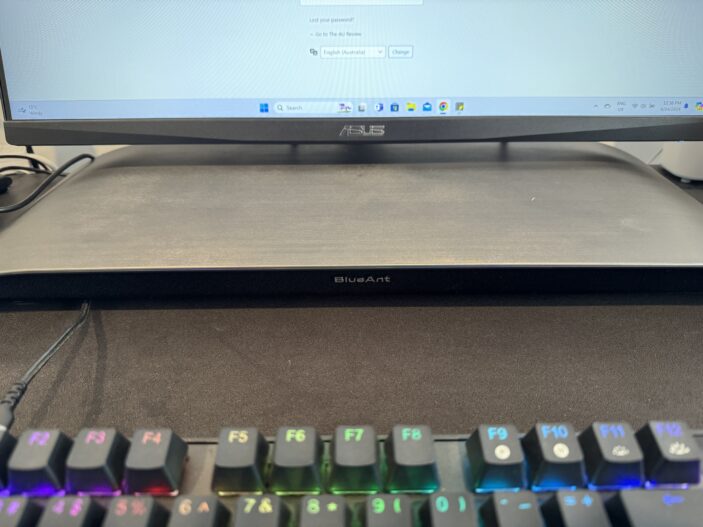
The Soundblade also provides USB-C, Bluetooth 5.3 and AUX connectivity for added versatility. This means it will even work with other devices, including a PlayStation 5 or PlayStation 4. I’ve checked all three input methods out across a range of activities, with decent results. USB-C is certainly the best way to connect this for the sake of quality and to reduce any sort of lag, but the AUX port is a close second, should you not have any spare USB-C ports, or a USB-C port in the first place.
Bluetooth is generally fine as far as quality goes, but you might notice some audio delay here and there, which might annoy you depending on what you’re watching or playing. Make no mistake, it’s not even that bad, but still noticeable enough when compared to those former connectivity options. It also allows you to switch between three specific EQ options, namely Game, Movies and Music. If I’m being honest, they don’t make too much of a difference, but I felt as though the Movies preset was the heaviest on the bass, and made everything sound just a little fuller.
The touch controls on the side are easy to use, but the input and power commands being assigned to the same button can cause some confusion, as I kept forgetting if I was supposed to hold the button to change inputs, and ended up turning the Soundblade off.

I also noticed that certain keyboards with included volume scrollers can take a little tinkering. For example, the dedicated volume controls on the Soundblade don’t align with my volume scroll wheel, meaning that when I tap the Soundblade’s volume buttons to bring the volume down, the scroll wheel on the keyboard can’t bring the overall volume back up. To avoid this, I recommend cranking the Soundblade’s onboard volume controls to maximum volume and then using the keyboard’s scroll wheel, if that’s what you were planning on using. But beyond all this, the Soundblade even comes with a remote, should it sit a little out of reach.
With 120 watts of power, including sub and multiple input methods, it’s easy enough to get going and decent enough that it’s going to rival pretty much anything apart from a dedicated surround sound setup, which is not a fair comparison, as this is intended to deliver quality sound while saving you space on the desk. And for that reason, I don’t have much to complain about.
Verdict & Value
BlueAnt’s Soundblade is an absolute winner in terms of design and sound. The flatter design and option to sneak underneath most monitors make it a great option for those looking to bolster their audio setup on their PC, without having to shell out for a surround system, or clear the desk for several larger speakers.
The multiple input methods also make this incredibly easy to set up and use, allowing the ever-increasing number of users who are looking to merge the consoles with PC setups on the desk, to take advantage of better sound as well. While the included rubber feet help to raise this for heavier and larger monitor stands, they do cause the unit to lose a little stability, if you feel the need to move it about.
Either way, the BlueAnt Soundblade is something you’ll want to consider if you’re looking for premium sound, all while saving space on your desk or viewing area.
![]()
![]()
![]()
![]()
![]()
FOUR STARS (OUT OF FIVE)
Highlights: Gorgeous design; Easy to set up and use; Fantastic sound with a decent amount of bass
Lowlights: Extendable feet cause the Soundblade to lose a little sturdiness; Doesn’t fit over every monitor’s stand
Price: A$300
Review based on unit supplied by BlueAnt and available now via their official website.
