
There’s no real shortage of dash cameras on the market these days, and with the increasing amount of drivers out on the road, it never hurts to have a dash cam running in your car. While the Uniden Dash View 60+ is probably best recommended for its awesome 5K recording, there are a few features that help drive this towards being one of the better dash cams out there today.
Keep in mind, while there is a version of the Uniden Dash View 60+ known as the 60R that comes with a reverse camera, we are only reviewing the single front dash cam here.
Design
The Dash View 60+ might look relatively familiar to other barrel dash cams, but this is still incredibly sleek. It’s minimal around the edges too, with only an SD card slot and USB-C port on the right, and a dedicated recording button underneath.

I wish I had more to say about the design, but I feel as though its sleek, black colourway and a minimal amount of logos and buttons help this sit easily just underneath your rearview mirror, without causing any distractions or eye sores.

In the box, you’ll get a few accessories to help you get up and running, including a 64GB Micro-SD card, a 12V USB-C adapter, a hardwiring kit, a sticky mount bracket, and even a protection film to put on your windshield first before popping the dash cam on.
I personally like the option of a cigarette port 12V USB-C adapter and a hardwiring kit, the latter of which don’t even come with most dash cams. That being said, we used the standard 12V cigarette adapter for the purposes of this review. While it’s not necessary, I personally would rather leave the hardwiring kit to an auto-electrician or relevant professional, more so for the wiring to be run from the fuse box and through the car neatly. But at the end of the day, instructions are there, and it’s relatively easy to do yourself.
Functionality
As far as the camera goes, the 5K resolution stands out as its biggest feature, while the setup is also incredibly easy.

The camera itself can actually record in a few additional resolutions, including 4K, 2K and 1080p. While the 5K recording would be the way to go, it’s worth keeping in mind that with the standard 64GB Micro-SD card included, it can fill up storage quite quickly. I’ve been using this for a couple of weeks and haven’t had an issue as of yet, but if you feel you’re not going to buy a larger Micro-SD card (the camera allows up to 256GB) and only viewing on your phone, you might want to drop down to 2K or HD recording for the sake of more storage.

That being said, I really had no issues with the 5K recording. The overall quality is vibrant and the image is clear, in both day and night conditions. Colours are also super accurate and it’s relatively smooth when driving, with only minimal delays when viewing through the app.
The main player here would be the Sony Starvis sensor in the camera, which basically helps capture more detail at higher resolutions, and will also help with finer details like number plates and street signs if you’re in the right position to catch and read them. But if you or a car around you is absolutely flying past something, there’s not much a dash cam will do anyway, no matter how clear it is.

The camera even mentions various warnings like red light and speed cameras, and even includes a parking mode, which can record while the car is parked. Keep in mind though, that the parking mode feature only works via the hardwire kit, which is connected directly to the fuse box.
But once this thing is up and running and recording in 5K, there’s not really much to complain about, making it one of the best dash cams I’ve used in terms of outright video quality.
Software
I saved the latter half of the setup for this section as much of it is tied to the Uniden Dash View app. Once the dash cam is plugged in and the car is on, the app itself pretty much detects the camera within seconds and all you need to do is connect. However, I did have a couple of issues at first, where the camera would connect, but I couldn’t see anything on the main home screen. The live view was blank and I couldn’t even start or stop recording through the app. I did find out later on that I needed to turn off the app’s access to mobile data through my phone’s settings, as this seemed to be interfering with connectivity.
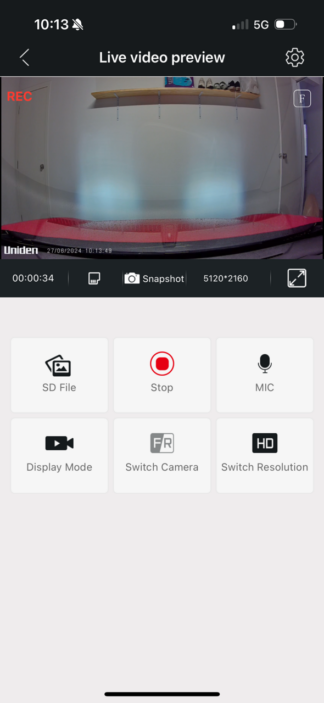
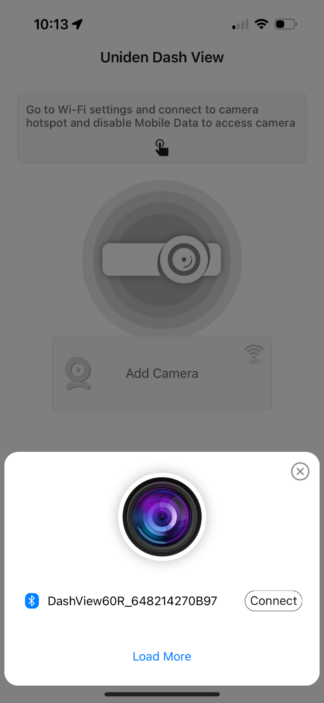
Once in the app, you’ll automatically be promoted to connect to the camera, and you’ll find a range of options here. You can start and stop recording, access files and even change the resolution on the fly. It’s all pretty easy to understand, although the app can lag at times when you’re navigating through clips. You can then download clips directly to your phone, which is always handy.

While other wifi cameras need access passwords and multiple steps to reconnect, I was surprised at just how easy this was to access at any given time and therefore, can forgive the slightly wonky navigation in trade for such handy access and setup.
Verdict & Value
Overall, the Uniden Dash View 60+ is about as good as you can get for the price of A$399.95. Thanks to the Sony Starvis sensor and 5K recording, general quality is fantastic, and the design itself is sleek and minimal to fit behind your rearview mirror.
While the app itself can feel a little wonky at times, there’s no denying how easy this is to set up and access at any given time. The multiple hardware setup options are also great, even if I would leave the hardwire kit to the professionals regardless. But for the price, I think it all comes together to provide top-notch value for money in an increasingly crowded market of dash cameras.
![]()
![]()
![]()
![]()
![]()
FOUR AND A HALF STARS (OUT OF FIVE)
Highlights: Sleek design; Easy to set up; Fantastic 5K recording quality
Lowlights: App navigation is a little wonky at times
Manufacturer: Uniden
Price: A$399.95
Available: Now
Review based on unit supplied by Uniden and is now available via their official website.
