
Remote play is certainly becoming a more viable option here in Australia, thanks to slowly (but surely) improving internet speeds and newer ways to play on the go. PlayStation’s Remote Play, Xbox’s Game Pass and Cloud Play each offer some easy ways to get your hands on the latest games, should you have something as basic as a modern smartphone.
But what to play it with? Sure, you can get a phone mount that attaches to your standard controller, or even invest in something a little pricier like the PlayStation Portal, that certainly feels great in the hands. Thankfully, the second generation of The Backbone One USB-C, lets you do both.
While the overall feel and design haven’t changed as much since the first, it’s admittedly hard to recommend grabbing if you already own a previous version. But if you’re like me, and have a decent phone with a number of remote-play options waiting in the palm of your hand, this might well and truly be one of the most significant jumps to further bridge the gap between console and mobile gaming.
Design
The second iteration of the Backbone One USB-C looks almost identical to the first. That’s not necessarily a bad thing, as there is a bunch here that works, and works well. The same spring-loaded back opens to a generous degree, allowing for pretty much any phone to fit inside of it.
Some newer included magnetic adapters even allow for newer shapes and sizes of devices, and can even be used with slimmer cases attached. While I can’t speak for every phone, I found that taking them off altogether allowed enough room for the USB-C connector to fit even with my heavy-duty case on. But even if you’re looking to jump between them, they’re super easy to swap and change and are a welcome inclusion nonetheless.
The controller itself feels fine in the hands. Backbone has mentioned that they have made improvements to the face and directional buttons to help them feel a little more responsive, but you’ll be hard-pressed to find out exactly how accurate this is, without a previous Backbone nearby. That being said, it’s light and easy to clip onto the phone. Taking it off felt a little weird at first as I was afraid I would snap off the USB-C port, but I’ll chalk this up to the initial user error, as it became much easier over time.

Given the USB-C connectivity, you’ll find this works with pretty much any modern Android device, along with the newest iPhone 15 range. But you’ll find a few other neat features underneath the device too. On the left-hand side, you’ll find a 3.5mm audio jack to utilise headphones and wired headsets. On the right-hand side, you’ll find a USB-C port, which can actually be used as a passthrough charging port while your phone is plugged in.
Backbone’s decision to stick with its strengths rather than revolutionise its design is certainly a safe bet, but a welcome one. I can’t really fault the design itself, but do stand by the fact that it might be a little hard to justify the upgrade if you’re already using a previous version.
Performance
While its nifty design means it feels great in the hands, it only contributes to crafting a console-quality experience on the go. Sure, most newer phones will grant you an AMOLED/OLED screen to play these games on, but this accessory gives you pretty much everything you need to play any game out on the go.
Your internet quality will determine overall resolution and input delay, the Backbone packs in a bunch to make gaming not only accessible but much more convenient.
While this version works with any platform and device, PlayStation users will just have to stick with A, B, X and Y face buttons. Obviously, something would have to give, but that’s not even a real gripe on my end. I do love that you can also use the Backbone One USB-C on any other USB-C-compatible device like an iPad or Mac, should you want to stream or play there instead.
I do personally feel that the face buttons are a little too small and close together, meaning I sometimes need to pay extra attention to thumb placement, so it doesn’t roll over to the wrong button. This will certainly vary depending on the size of your hands and fingers, but I feel like there’s a tiny bit of room to either spread these buttons our or simply make them bigger.
The back triggers also benefit from their wider design, but I wish the trigger’s lip was either larger or more pronounced, as my finger slipped off more than a couple of times when playing first-person shooters. The lack of a dedicated PlayStation home screen button also means you’ll have to use the touchscreen controls in order to exit a game.
Overall, the newer Backbone One USB-C still brings validity to console gaming on the go which feels as natural to use as it is easy. While it’s hard to pinpoint just how much better and responsive those face buttons are, playing games on this feels as natural as you can get, short of using the intended console controller itself.
Software
Backbone users can also take advantage of the Backbone App, which essentially gathers all your games and services in one place for easy access. Local games from Apple Arcade and the Google Play Store can be accessed and added to your library by clicking the dedicated Backbone button. Services from various platforms like PlayStation Remote Play, Xbox Game Pass and Xbox Cloud Play can also be accessed.
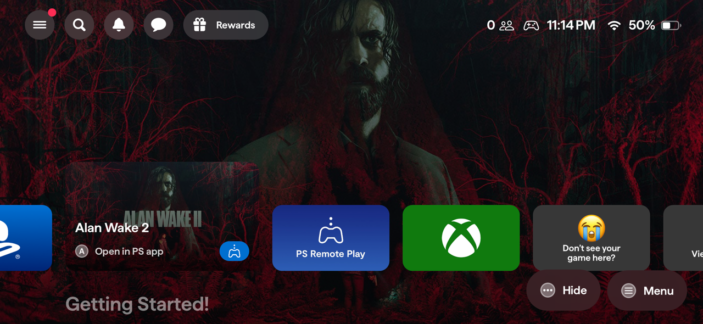
The app even highlights what’s popular on the various app stores and what’s trending on the actual Backbone itself. You can honestly access anything here, which is incredibly convenient, even if some options are just glorified links to websites and app store pages so that you can purchase or download those suggested apps.
The controller also takes advantage of dedicated capture and share buttons, so that images and footage can be streamed on Twitter or YouTube and saved to the app via cloud storage or saved locally on the device you’re playing on. Apple devices on iOS 15 and above can also take advantage of 1080p 60fps streaming, should your internet speeds suit.
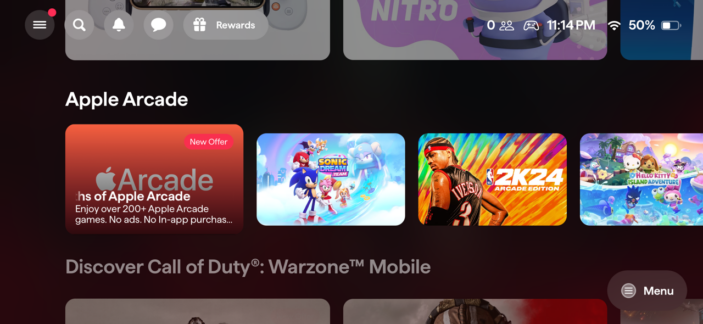
The only real downside here is that this service is not free. While you can use the app free of charge to implement firmware updates and remap controls, everything I have mentioned up top will run you A$49.95 per year. While it’s not a huge financial sacrifice, it might not feel necessary for those confident in navigating their various apps and libraries, to access the games they want to play. The cloud storage seems a little more appealing as far as value goes, but this too only matters if you’re looking to save or stream on the go.
Verdict & Value
The second-generation Backbone One USB-C makes all the right changes and adjustments to further justify its existence. It’s easy to plug in and play, and it’s solid build quality and interchangeable magnetic adapters are sure to suit long periods of play across various phones of any size.
While its software might feel a little pricey depending on your usage and the overall design updates are rather minimal compared to the first generation, there’s no doubt in my mind that users still looking to get into this market should start with this very version.
![]()
![]()
![]()
![]()
![]()
FOUR STARS (OUT OF FIVE)
Highlights: Sleek design; Solid build quality; Easy to use and change magnetic adapters for various fits
Lowlights: Dedicated app feels a little pricey; No upgrade feels worthy of ditching your previous generation version if you already own one
Price: A$179
Review based on unit supplied by Backbone and available now via their official website.
