
While we don’t frequently review routers as far as technology reviews go, we had the pleasure of reviewing this router’s older sibling a couple of years back, in the form of the D-Link DSL-X1852E AX1800 router.
I mention that previous review, because in many ways, this newer D-Link DSL-X3052E AX3000 Wi-Fi 6 Modem Router provides many of the features that the previous router provided, albeit with some nifty improvements.
It’s still a VDSL2/ ADSL2+ Modem for universal DSL connectivity and provides dual bands and the same four LAN gigabit speed ports. It even has two VoIP ports to connect landline phones for calls over the internet.
But with its newer Orthogonal Frequency Division Multiple Access (OFDMA) technology, it’s simply more reliable than its predecessor for handling multiple devices throughout the home, while the high-gain antennas, built-in power amplifiers and beamforming technology assist with range.
The dated software sometimes lets it down but rarely holds it back from being a great-value modern router for high internet speeds and multiple concurrent users and devices.
Design
I have to apologise in advance for repeatedly bringing up the older, X1852E AX1800 router, but I also think it’s a fair comparison. In that respect, the newer X3052E AX3000 feels very similar. At 227 x 143 x 53mm, it’s a little smaller than its older sibling, even if the four larger antennas can make it look like a bit of a UFO.
I don’t even think this router is ugly in any way, but it also feels a little out of place, given most internet providers are offering deals on devices like Eero mesh systems, in which the main router is much smaller and easier to tuck away.

Around the back, you’ll find all your standard ports, including a gigabit WAN port for newer NBN-based connections and a DSL port for older VDSL2/ ADSL2+ connections. It packs four gigabit LAN ports, a USB-A 3.0 port and two VoIP ports to use for calls over the internet with landline phones. On the topic of VoIP functionality, we believe the sentiment echoed in our X1852E AX1800 router review rings true here:
“You must have access to a VoIP service to even utilise this feature the way it was intended, but it’s worth doing some research, as Australian companies like Telstra don’t allow third-party VoIP routers to take advantage of this technology, instead requiring the official routers and modems provided directly by them.”
While that plays more so into the performance of the router, it’s worth mentioning nonetheless.

Finally, up top, you’ll find all the necessary lights and icons to indicate network connections, active LAN ports, and active 2.4 GHz and 5GHz bands as well as active VoIP connections. It’s a serviceable router with not much else to say, but I’d be lying if I said it wasn’t perfectly decent in terms of looks either.
Performance
The D-Link X3052E AX3000 router is dual band and offers up to 2400Mbps on the 5GHz band and 574Mbps on the 2.4GHz band. It’s a seriously impressive number and will cater to pretty much any internet speed currently available in Australia. Keep in mind, however, for gigabit speeds down under, you’ll need to utilise that 5G band above all else, or else your speeds will be capped, but I’ll touch on that a bit later.
Wi-Fi 6 technology is relatively standard at this point, but it still helps to provide faster speeds to multiple users, all with less network congestion. OFDMA and MU-MIMO technology also help transmit larger packets of data to more devices, which can also help reduce lag and dropouts throughout the home. It also supports the latest WPA3 encryption for added security across the entire network and both 2.4GHz and 5GHz bands.
Everything feels par for the course, but I found the included Smart Connect feature provided some problems up front. The Smart Connet feature which is on by default, essentially blends both the 2.4GHz and 5GHz bands into one, automatically switching between the two when it feels it either needs to boost the speed or range to one of its connected devices. The only issue here is that while a 2.4GHz band provides much better range, it also provides slower speeds.

At one point in time, early after the admittedly easy setup, I found my PlayStation 5 was randomly disconnecting every couple of minutes. Upon further investigation, it seems as though certain devices in the home, when placed at a certain range, can’t decide on which band to use and instead constantly fluctuate between the two.
It’s fine for things like streaming devices, but for gaming consoles and faster speeds, you’re going to want that 5GHz band. Upon turning off Smart Connect and connecting everything to either the 2.4GHz or 5GHz bands, I found this issue disappeared altogether.
Even so, the range of the D-Link X3052E AX3000 router is fantastic. I was still using the older X1852E AX1800 router before this review and found that as my NBN connection is installed in the garage at the front of my house, I would lose connection in the backyard. While it’s not perfect depending on the spot, the D-Link X3052E AX3000 router is certainly better. And for that, I commend it.
The D-Link X3052E AX3000 router will manage around 30-40 connected devices across both bands throughout a 3-bedroom home. In that respect, it’s going to tick a fair few boxes for a fair few users. In an age where mesh systems are increasingly overtaking the need for standalone routers, this makes a very formidable case.
Software
You can access the settings of the D-Link X3052E AX3000 router via the provided local domain under the router, which can be accessed on any browser. While it works fine, the menus and general layout feel a little outdated compared to more modern dedicated apps, and things can be a little tricky to find at times.
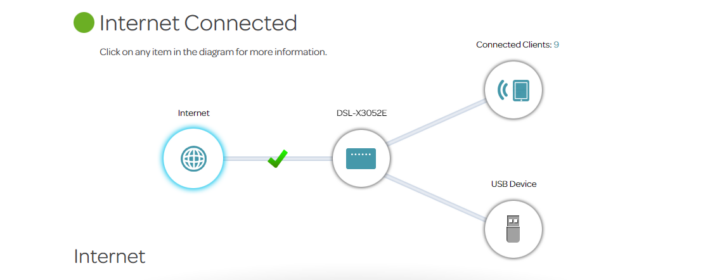
At the same time, I guess it’s nice to be able to log in with a provided password and not have to make an account or sign up for a subscription service. Just saying.
Verdict & Value
The D-Link X3052E AX3000 router provides a sleek design, solid speeds and fantastic range. While the software feels a little outdated, it rarely detracts from the fact that most users here in Australia can benefit from the highest speeds while taking advantage of increasingly uncommon features like VoIP support for phones.
At A$399.95, the D-Link X3052E AX3000 router packs a punch and makes a great case for consideration in a world full of much more expensive mesh systems.
![]()
![]()
![]()
![]()
![]()
FOUR STARS (OUT OF FIVE)
Highlights: Solid internet speeds and even better range; Design is still sleek and minimal; Holding onto VoIP support comes in handy for homes with landline phones
Lowlights: The software feels a little dated; Traffic management software can also get a little confused at times
Manufacturer: D-Link
Price: A$399.95
Available: Now
Review based on unit supplied by D-Link and available via the official D-Link website.
