
I like Dell’s range of XPS ultrabooks. They’re workhorse machines designed for portability and power in equal measure. The XPS 13 7390 iterates subtly on previous designs, projecting confidence in its look and feel.
Spec sheet
As work machines go, this one has a spec sheet with the works: a 10th Gen Intel Core i5 processor (i5-10210U) running between 1.6 and 2.11 GHz, a big 8GB RAM and a 256GB SSD for fast start up times. Dell have dumped the touch screen on this model, opting for a 1080p matte screen instead. The removal of the gorilla glass and foldable screen make the whole unit light as a feather, critical for business users on the move. Its 13-inch size means it fits neatly in just about any bag while still being comfortable to type on.
Body by minimalism
The slim chassis features three USB-C ports, one of which is used for charging in addition to data transfer. A 3.5mm headphone jack and microSD card port round out the attachments. A silver aluminium body makes for a professional, machined look.
One surprising change is the move to a white, lightly patterned interior shell. The white is nice and suits the clean lines of the machine’s broader design. It’s a luxe look, one that will turn heads in public, but does come with a significant caveat — it’s gonna get dirty and there won’t be a damn thing you can do about it. Without regular cleaning, those nice wide palm rests are going to turn a bit yellow after a year of use. Something to consider.
Special mention should be given to the battery, which has successfully provided a week of sporadic use from total power down without needing a single charge. For those who don’t want to worry about constant, interstitial charging this will be a godsend. Forget your charger? Can’t find a powerpoint? You’re probably going to be okay.
Lateral moves
I have two incredibly small, final design points that I want to spotlight, one I’m deeply grateful for and one that drives me mad. Let’s do the good one first: Dell have finally moved the power button from the side of the unit to the upper body, next to the delete key. This may seem like an obvious place to put a power button, but let me explain why it made me so happy.
On older XPS ultrabooks, Dell had placed the power button along the right side of the body, next to the USB-C ports. A long thin button with a single tiny light on it, it was difficult to press and even harder to tell if you’d actually switched the machine on or off. I hated this idiot button with my whole heart and to see it gone added years to my life. Great call, Dell, thanks for making it.
A momentary bloviation
Having been so positive throughout this entire review, I hope you will indulge me in airing my sole, extremely petty grievance with this laptop, and the Dell XPS range as a whole. Dell are still using this arrow key setup:
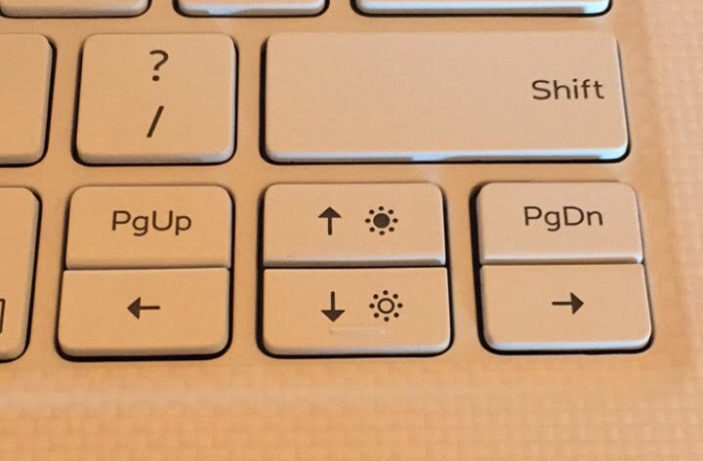
The arrows are a cluster of six half-size keys at the lower right of the keyboard. You see the position of the Page Up and Page Down buttons? I’m a writer, I spend a lot of time using the arrow keys to move through text when editing. I cannot tell you how often I mash the Page Up and Page Down buttons by accident and end up somewhere else in the document I’m working on. It’s been doing my head in for years.
Here’s my modest proposal: PgUp/Dn become second functions on the Up/Down arrows, and Brightness Up/Down moves to the Left and Right. There you go, Dell, problem solved. You can have that for free with my blessing.
Thank you for letting me get that out of my system.
Final thoughts
My melodramatic screeching over the arrow keys notwithstanding, this is a solid laptop for the busy professional. It’s slim, lightweight and quick as a flash. Its high-end price point befits its luxe trimmings and its spec is more than up to snuff for business work, even compared to its larger 15″ counterparts. I could see myself getting a lot of work done on this little machine.
![]()
![]()
![]()
![]()
![]()
FOUR STARS (OUT OF FIVE)
Highlights: Classy design; Strong spec; Light and fast
Lowlights: Those damnedable arrow keys
Manufacturer: Dell
Price: AUD $2,398.99 RRP
Website: Dell.com
Available: Now
Review conducted on a loaned retail unit provided by the manufacturer.
