
You may have noticed we reviewed a Dell XPS 14 laptop only a few months ago, which looks incredibly similar to this. And in many ways, it is. That Dell XPS 14 was a little larger and came packing an Intel Ultra 7 155H processor, 32 GB of RAM, 1TB of SSD storage, a 3.2K OLED InfinityEdge touch display and an NVIDIA GeForce RTX 4050 with 6 GB of GDDR6 memory.
In comparison, this latest Dell XPS, much like the latest Microsoft Surface range, runs on the latest SpapDragon processors, from the cheaper Plus range to the pricier, more premium X Elite range. This Dell XPS 13 is packing the SnapDragon X Elite processor, along with 32 GB of RAM, and a 1 TB M.2 PCIe NVMe SSD.
While there’s not much to brag about on the outside apart from the new black colour option, it’s what’s on the inside of this new Dell XPS that makes all the difference, from the processor to the new and included Copilot+ AI software. Should the price suit, this is without a doubt the way forward for most everyday and professional users alike, looking to get more out of a productivity laptop.
Design
This section might not feel as dense this time around, as it bears many similarities to the previous Dell XPS 14 we had reviewed. While this XPS is an inch smaller, cutting out the speaker grills on the sides of the keyboards, this is still one incredibly slim and light laptop. From its incredibly slim bezels to the flat, flush keyboard and infinite touchpad, there’s plenty to love about this thing when it comes to looks.
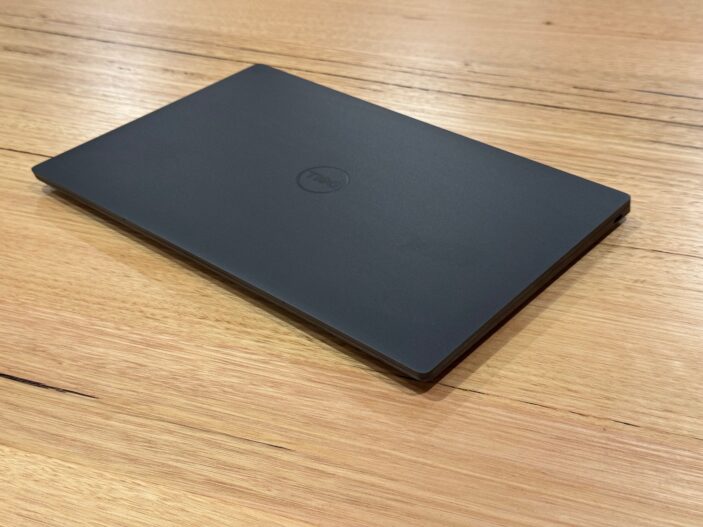
The Dell XPS 13 also comes in a touchscreen version which weighs a crazy 1.32 kg. While we are reviewing the no-touchscreen version, it’s worth noting that too is even lighter, coming in at just 1.22 kg. It’s still increasingly light no matter how you slice it, and this makes it rather perfect from a portability standpoint. These new SnapDragon variants come in a new Graphite colourway, which just looks so damn good. It’s minimal and elegant in all the best ways, even if the outer shell will naturally attract a few fingerprints.
Around the sides, you won’t find much in the way of connectivity. It is simply a single USB-C port on the left and a single USB-C port on the right. It’s worth noting these are also both USB 4 40Gbps USB Type-C with Display Port and power delivery.
The Dell XPS 14 packs in a few more ports, but there are pros and cons to this newer situation. For the sake of its thinner design, it feels par for the course. While newer devices are naturally shifting to this universal USB-C option, if you’ve got some older USB-A sticks or even wish to transfer some stuff from your older or DSLR cameras via an SD or Micro SD card, you’re going to need an adapter or hub of some sort.

There’s not much more to cover in terms of its design, but I do love how sleek and elegant it is. The new Graphite option is gorgeous and that flush keyboard and infinite trackpad look sublime, regardless of functionality, which we’ll touch on below.
Performance & Screen
When it comes to performance, the new SnapDragon processors are super quick. To be fair, they’re some of the quickest processors you can find in a PC or laptop these days, depending on your usage. This version includes the higher-end SnapDragon X Elite processor, with 12 cores punching out up to 3.4 GHz, with Dual-Core Boost up to 4 GHz, with an integrated NPU.
You’ll be hearing much more about NPU (Neural Processing Unit) in the upcoming months and even years, and for good reason. We all know how crazy and important AI is becoming these days and an NPU is essentially designed to assist with machine learning algorithms.
These algorithms do tie into the integrated Copilot AI software which we’ll touch on a bit later, but it’s making things feel extra snappy and responsive in general. This NPU dishes out 45 TOPS (Trillion Operations Per Second) and along with pretty much all other SnapDragon processors, is the best in its class when managing AI tools.
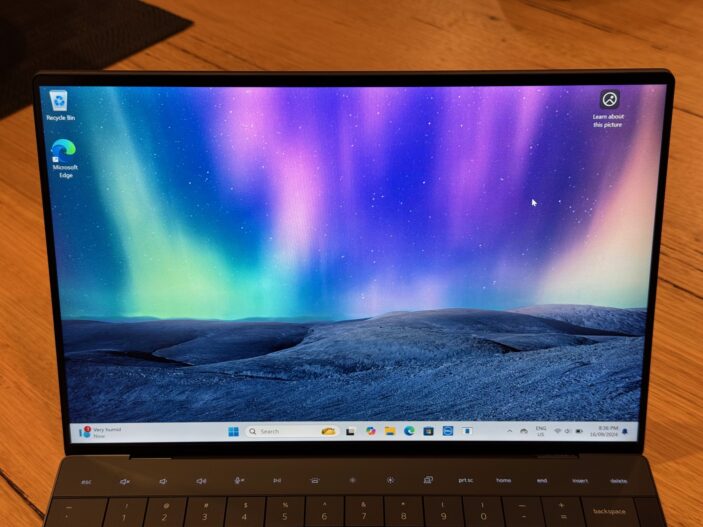
This particular X1E-80-100 SnapDragon X Elite processor doesn’t clock as high as a couple of others above it, which clock up to 3.8 GHz, but it’s still really quick, and more than enough for most daily users. Towards the pro user end, there’s also really not much you can’t do on these either. While I would say both photo and video editing would give this a fair crack, you’re only likely to stumble across any issues if you have the entire Adobe suite open and firing on all cylinders. Even then, with 32 GB of RAM on offer, I would say it’s going to surprise most users.
But with no GPU options available, it’s only missing out on true gaming performance. That being said, you can argue these are not built as gaming laptops in the first place.
The keyboard generally feels great to type on, but that invisible trackpad feels a little wonky at times. As great as it looks, the trackpad still lies in the middle of the panel, and you can’t tell where the actual trackpad underneath ends, so you essentially end up swiping across until your mouse stops moving.
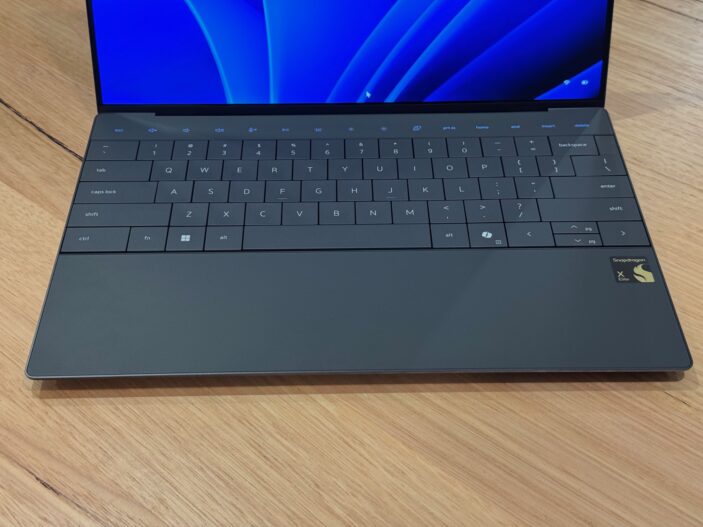
This version comes with a 13.4″, FHD+ 1920 x 1200, 30-120Hz, Non-Touch, Anti-Glare, EyeSafe, and InfinityEdge display, with 500 nits peak brightness. While it’s a very decent option, I’m a little disappointed that the non-touch version is as such, given the touch versions give you QHD+ or 3K OLED options, which are much nicer. That OLED display factors into the price, but given this already sits on the premium end of the spectrum as the X Elite option, I feel it should come wither QHD+ or OLED as standard.
Battery & Copilot+ software
The battery life on this thing is virtually unmatched. Dell and Qualcomm have mentioned this will get around 26 hours of battery life, more than the newest M3 Macbook Air. No matter how you decide to drain this, you’re getting the best-in-class battery life you can ask for.
I’ve been using this on and off for basic use for around a week and a half now, and have only had to charge it twice. Even then, my battery percentage sat at around 20%. It’s honestly crazy, and I’m impressed, to say the least.
Many of these newer SnapDagon laptops are being marketed as Copilot+ PCs, meaning they come with inbuilt AI tools that function natively on the device. It’s still in its early days but is already making a huge impact on both productivity and personal use.
Copilot+ PCs are compatible with a range of Adobe and Microsoft programs and essentially work to make your life easier. Think of it as a virtual assistant, that can edit and create documents for you, compose emails, edit photos and videos automatically and even suggest user settings and direct performance based on your routines and frequently used programs.
It comes included on the PC and can work offline, as it’s stored on the hardware and powered by that NPU. While this is relatively standard for these PCs, it wasn’t an option in our previous Dell XPS 14 review, and I’m glad it’s making a run here, as Microsoft Surface laptops are currently doing the same thing in terms of SnapDragon processors and inbuilt Copilot+ software.
Verdict & Value
This particular model comes in at A$2,798.40, which isn’t cheap by any standard. But should the price suit, you’ll find one of the quickest and most efficient laptops that money can buy, as far as productivity is concerned.
While the invisible trackpad and FHD+ non-touch display hold it back at times, there’s no doubting just how well this runs, not to mention the included Copilot+ software that is sure to make both daily tasks and content creation easier down the track.
![]()
![]()
![]()
![]()
![]()
FOUR AND A HALF STARS (OUT OF FIVE)
Highlights: Sleek design; Solid build quality; Nice keyboard; Incredible performance; Great battery life; Copilot+ software certainly helps
Lowlights: Can get a little pricey for the everyday user; Invisible trackpad can be a little confusing at times; Screen quality feels a little average for the price
Manufacturer: Dell
Price: A$2,798.40 (Based on this exact model, overall prices for this range extended from A$2,299.00 to $4,099.70)
Available: Now
Review based on unit supplied by Dell and is currently available via Dell’s official website and at select retailers.
