
Late last year, we took the time to review the CRKD Nitro Deck, which turns the Nintendo Switch into a beefed-up pro controller. We loved it, and couldn’t wait to sink our teeth into CRKD’s latest controller, the Neo S.
This wireless controller is compatible with a few different platforms, including the Nintendo Switch, PC and mobile devices, and is ultimately a fin, comfortable and versatile wireless controller that stands as an easy recommendation, should you need another option.
Design
The Neo S is available in three colourways and variants, with the Classic Clear, Junkyard and Retro Gold options. We had the pleasure of reviewing the Junkyard variant, and I must say, I love it.
Its fun, neon, retro almost Cyberpunk-like colourway and design are certainly loud and playful, while the Classic Clear and Retro Gold options look like something that would have come out around the same time as the Nintendo 64 and original Famicom/ NES respectively.
I don’t know where the Junkyard version plays into homages, but I applaud its design nonetheless.

Up front, you’ll find your standard face buttons, interchangeable asymmetrical Hall Effect thumbsticks, a dedicated CRKD button that acts like a home button, and your standard plus and minus buttons, along with a capture button.
Those latter options are certainly geared towards the Switch, but the fact that buttons can be reassigned makes them useful on any platform. Around the back, you’ll find two back buttons labelled S1 and S2, which can also be reprogrammed on the fly, thanks to a central Program button located on the back.

The rectangular shape is also comfortable in the hands, but I still found my fingers resting on the back paddles, no matter how I held it. It’s not a huge issue, but as the S2 back button was assigned to the ‘B’ button by default, I found myself accidentally backing out of pages and menus.
It’s not a huge deal, however, as everything else from the sticks to triggers, feels super comfortable and durable. It even comes with a cool carry bag, making the experience feel a little more premium.
Functionality
As far as functionality goes, the Neo S feels and works about as well as any other pro Switch controller on the market, but in all the right ways.
The buttons and sticks feel great, but it’s the sheer level of customisation this controller comes with that I think sets it apart from the rest. The controller can be connected wirelessly via Bluetooth to several devices including the Nintendo Switch, PC and mobile devices.
The controller can easily be connected by holding the central CRKD button, and can also be plugged in with the included USB-A to USB-C cable should you want to to simplify things. That being said, the controller can even remember up to three inputs, and be swapped on the fly by holding the CRKD button and pressing a particular direction on the d-pad.
The Neo S can even be completely remapped, even going as far as to assign macro commands to either of the back buttons, making it an incredibly versatile controller for various genres like fighting games, for the sake of combinations.
You can map these controls directly on the controller itself by holding the back Program button, pressing your desired buttons and then pressing which back button you would like to map them to.

You can even configure the Turbo setting to increase the speed of button pressing, rumble settings to adjust the vibration, trigger actuation for the right feel in certain games and a No Dead Zone to adjust the sensitivity of your thumbsticks. It sounds like a lot to remember, and it honestly is.
I would keep the manual handy for such adjustments as you need to hold a few different buttons other than the standard program buttons when chasing these settings directly through the controller. I can appreciate that it can be done, it’s just not the simplest procedure in the world.
I’ll get into the companion software in just a bit, but it’s ultimately much easier to just use the CRKD companion app to adjust these settings on the fly, with a much easier interface that guides you through each adjustment.
Overall, the controller is a blast to use, feels great in the hands and thanks to its crazy amount of customisation options, will generally suit any user or genre.
Software
Much like it was for the Nitro Deck, the CRKD companion app, available on both iOS and Android, is the way to go when it comes to customising your experience with the Neo S.
The app even prompts you to touch your phone to the back of the controller via NFC to pair it to your account, which then kicks off a reveal of sorts, where you find out how rare the controller is, by highlighting its numbered place in the controller batch.
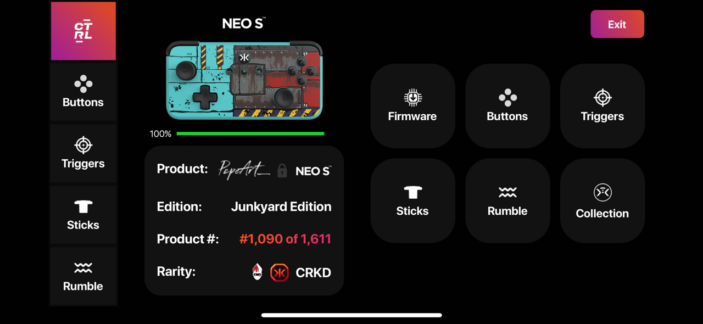
Beyond that, users can access the CTRL section of the app, which essentially lays all of the customisable options out on the table, which is much easier to get the hang of. While you can argue that there’s an extra step involved in having to connect it here, it only takes three seconds, and the results are much more accurate and easy to administer, as you can see your changes on the fly.
The app is generally easy to navigate, and I would recommend it as an integral part of the experience for anyone who is looking to customise this controller any further.
Verdict & Value
At A$99, the Neo S does make its case for one of the more fun and interesting controllers on the market, especially with its fun designs and the sheer amount of customisable options.
While customising this on the fly can be done, it’s unfortunately not the easiest experience to remember all at once, but does make way for an app that feels incredibly intuitive, and equally essential to the overall experience.
From the Hall Effect thumbsticks to the adjustable triggers and smooth finish, there’s plenty to love about the CRKD Neo S, no matter which platform you’re playing on.
![]()
![]()
![]()
![]()
![]()
FOUR STARS (OUT OF FIVE)
Highlights: Solid build quality; Heaps of customisable options; Software is incredibly accessible
Lowlights: Amount of customisable options done directly via controller can get a little confusing without the manual handy
Manufacturer: CRKD
Price: A$99
Available: Now
Review based on unit supplied by CRKD and available via the official CRKD website.
