
Dell have always excelled in their XPS range, providing quality materials and performance, in a slimmer form factor. While the specs are usually built to suit the user and their usage, there’s no denying most of these models have been constantly sleek and powerful, something you don’t usually find in your everyday laptop.
The latest Dell XPS 14 provides almost everything you could want in a laptop of this shape and size. It is worth keeping in mind that the Dell XPS can be customized in always every way internally when purchasing directly from Dell’s official website, down to the performance, RAM, storage, screen quality and even dedicated or integrated graphics.
Before we jump in, please note we’re reviewing a rather pricy version of the Dell XPS 14, complete with the latest Intel Ultra 7 155H processor, 32 GB of RAM, 1TB of SSD storage, a 3.2K OLED InfinityEdge touch display and an NVIDIA GeForce RTX™ 4050 with 6 GB of GDDR6 memory. It’s certainly more than enough to get most jobs done, and clocks in at A$4,298.80.
That being said, I’ve loved my time with this version of the Dell XPS 14. It’s light enough to carry anywhere but powerful enough to game and edit at a high level. The display is also fantastic, and while the battery life isn’t great, I also feel as though it’s the price you pay when you pack this much into such a slim form factor. Here we go.
Design
The Dell XPS 14 simply excels in its design. Its slim bezels and angular edges make it super appealing visually, while the squared keyboard layout, backlight function touch keys and invisible touchpad look unlike anything I’ve seen in a laptop before. We got the chance to check out the Platinum keyboard option and must say, it’s a winner.
That is to say, that all the best features are indeed on the inside. While it looks nice enough on the outside, I wouldn’t blame you for mistaking this as an older version of the XPS. But above all, the aluminium chassis and Gorilla Glass 3 keyboard give this the most premium punch at first glance.
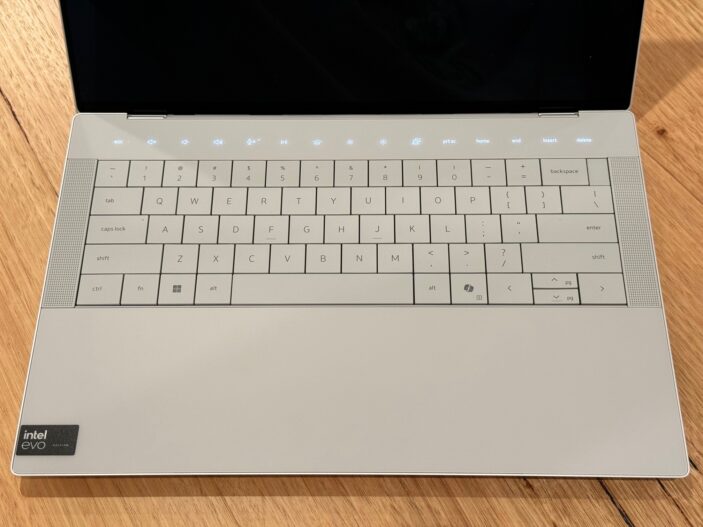
In terms of weight, the Dell XPS 14 clocks in at around 1.7 kg, which is a little heavier than a 14-inch M3 Macbook Pro, but not so heavy that it’s a pain to carry around. Its smaller size feels a little more important, as it’s a little easier to squeeze into bags in the first place for travel. But if you are looking for something lighter, you would be better off with a Macbook Air. The OLED model is a little bit heavier when compared to the standard FHD+ display alternative, but I would say that difference is negligible.
Around the left-hand side of the device, you’ll find 2 USB-C ports, while on the right-hand side, you’ll find a third USB-C port, a 3.5mm audio jack and a Micro SD card reader. It might feel like it’s missing a few things like a HDMI port for example, but it’s worth keeping in mind here that the shift to USB-C now allows for display connectivity as well, so it’s not really a huge loss.
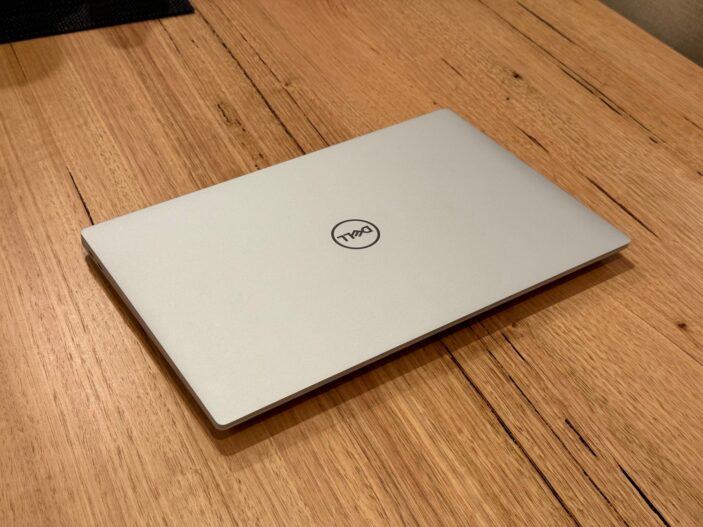
Overall, the Dell XPS 14 shines in terms of its design and build quality, providing something that’s light enough to travel with, and slim and stylish enough to appeal to almost anybody. The interior keyboard with its backlit touch function buttons and invisible trackpad stands out the most, even if it doesn’t look so different from the outside.
Display
Our version contained the 14.5″ 3.2K (3200 x 2000) OLED InfinityEdge touch display, and it’s honestly one of the best screens I’ve ever seen on a laptop. That’s not really saying much as the specs speak for themselves, but I will say that this will feel much more important to the right user.
The touch display will appeal to the everyday user, but that 3.2K OLED panel will give those looking to edit photos or videos, some of the best contrast and deepest blacks you can find on any display, along with more vibrant colours and a shaper resolution. Editing will give this screen the most bang for your buck, while the everyday user might find that while nice for the streaming, is a little overkill.

A cheaper model replaces this OLED display with a 14.5″ FHD+ (1920 x 1200) InfinityEdge non-touch, 500-nit display, which is not as vibrant or as sharp. For everyday use in a work environment where documents and emails take precedence, I would say this is a safer option as you’ll not only save some cash but maximise the laptop’s battery life daily, as the OLED display chews through the juice.
While we can’t speak to the standard FHD+ display, the OLED model doesn’t leave much to complain about, aside from the fact that it takes away from the battery life and adds to the price. You’ll be hard-pressed to find anything better out there, and it’s almost essential for high-end photo or video editing if that’s your thing.
Performance
Our version of the XPS 14 was packed with an Intel Ultra 7 155H processor, 32 GB of RAM, 1TB of SSD storage and an NVIDIA GeForce RTX™ 4050 with 6 GB of GDDR6 memory. As you can imagine, performance is anything but an issue. Cheaper versions can come with integrated graphics instead of the dedicated 4050 GPU, along with reduced RAM at 16 GB. But once again, it really all depends on usage.
The Intel Ultra 7 155H processor does come standard either way, which is more than enough for everyday activities, and will most certainly stand the test of time over the years. As most editing programs are processor-dependent, it’s also a great way to edit and produce content on the fly, with little sacrifice to overall performance. It will get a little warm, but it’s surprisingly quiet even when you’re putting it through its paces.
The 32 GB of RAM will help with multitasking, particularly if you’re utilising multiple editing programs at once, but it’s not a bad way to future-proof regardless. The NVIDIA GeForce RTX™ 4050 with 6 GB of GDDR6 memory will probably feel like the most divisive aspect when customising a Dell XPS 14, and while it can help with general performance, primarily matters only for gaming. As it’s the only dedicated graphics option currently available, it can pretty much run any modern next-generation games on moderate settings with ease.

As expected, this is when the Dell XPS 14 reaches its highest temperatures, but it still stays surprisingly quiet. Just don’t expect the battery to last. I spent a few hours testing out the top-down ARPG, No Rest for the Wicked via Steam, and was pleasantly surprised with the results, given the game’s recommended specs suggest an RTX 3070.
You could try and crank things up to ultra settings, but I feel like you’d be compromising the temperature and battery life to the point where you’re better off with a gaming laptop for its larger fans, or investing in a desktop gaming PC altogether. But still, it’s a nice piece of hardware to have.
As far as everyday use goes, the keyboard feels nice and sharp, with the flatter Gorilla Glass 3 keyboard and 1mm travel distance making for some satisfying typing. It’s even super quiet and responsive, as I type the review on the very keyboard I’m referencing.
The only real downside is the invisible trackpad. It works like any other normal trackpad in that it sits in the middle, but its flat panel doesn’t indicate where the trackpad actually lies underneath. It’s not a huge deal and I found myself getting used to it, but early on, I occasionally found my finger drifting too far to one side as I lost contact with the pad.
Battery
The battery life is rather standard at around 8-10 hours but can vary drastically based on your specs. The nicer OLED display and NVIDIA GeForce RTX™ 4050 GPU will only work together to bring your overall usage down. But if you’re editing and gaming in the first place, it’s probably worth chucking this on charge and only doing so off-charge in short bursts.
While the newer Intel EVO cores are known for their faster boot-up times and more efficient battery life, it’s only here where the Dell XPS 14 feels a little too big for its own boots. There’s just no way to pack in this much performance and hardware to make battery life a priority. While those 8 hours feel par for the course, it certainly pales in comparison to the 18-20 hours you’re getting out of something like the 14-inch M3 Macbook Pro, which packs in similar processing power, without the dedicated graphics.
Verdict & Value
Overall, the Dell XPS 14 is super impressive in almost every way. From the slim design and stylish keyboard to the crazy performance and versatility, there’s not really much to complain about, should the price suit.
I would certainly recommend the OLED display and extra RAM for heavy editing, but would settle for the standard FHD+ display option for pretty much anything else. While the standard battery life and confusing invisible trackpad can distract at times, there’s no doubting this is one of the best Windows-based laptops you can buy today.
![]()
![]()
![]()
![]()
![]()
FOUR STARS (OUT OF FIVE)
Highlights: Sleek design; Solid build quality; Nice keyboard; Super performance; Fantastic OLED display
Lowlights: Relatively standard battery life; Can get a little pricey for the everyday user; Inviisbale trackpad can be a little confusing at times
Manufacturer: Dell
Price: A$$2,998.60 -$A$4,298.80 (Depending on model and specifications)
Available: Now
Review based on unit supplied by Dell and is currently available via Dell’s official website and at select retailers.
