
The concept of e-readers is admittedly alluring and seems to have only grown in popularity in recent years. After all, why look for a literal library of space in your house when you can cram them all into one slim device? Collectors aside, there’s simply plenty to love about the newest iteration of Kobo’s larger e-reader, the Libra Colour. Now equipped with a colourful screen and compatible with the new Stylus 2 for highlighting and notetaking, Kobo has expanded this model for the better, in almost every way.
Design
At first glance, the Kobo Libra Colour looks almost identical to the Libra and Libra 2. Designed to be used as a one-handed device, it’s easy to want something a little more unique and revitalised, compared to what we got here. But at the same time, if it isn’t broken, there really is no need to fix it. In many ways, the Kobo Libra Colour, like its predecessors, is one of the most comfortable options I’ve held, particularly at this larger size. It’s also lighter, weighing in at just 199.5g; an impressive feat, given this packs in a larger battery than the older Libra 2, which weighs 215g.
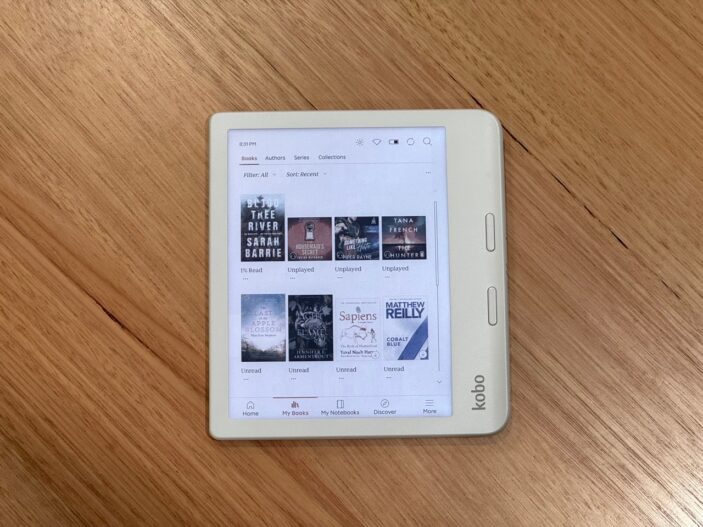
The right side bears the same two navigational buttons, which are primarily used to flick back and forth between pages without having to swipe across the screen itself. While this might seem redundant to some who don’t mind swiping, it’s a huge benefit for accessibility and general ease of use.
Around the back, you’ll find a nice textured finish and the power button in the top right-hand corner, which can be used to put the tablet to sleep or turn it off altogether. It gets less use if you’re using the Kobo Libra Colour with the newer Notebook SleepCovers, which we had the pleasure of trying out, as simply closing the folio case puts it to sleep. Available in either black or white, the Libra Colour is also made from 80% recycled materials, which is always a nice touch.

It might not look incredibly inviting at first glance due to its familiar design, but I’m all for something I rather enjoyed in the past, as the newer features tend to make more sense when they’re increasing usability and functionality, rather than than existing for the sake of it.
Screen
The 7-inch E Ink Kaleido 3 plastic display supports up to 4,096 hues (or colours) and is pretty much as good as it can get in an e-reader at this point in time. While we’ll get to the functionality side of things later on, I can imagine people are asking, why the colour display if I’m simply reading paperback books?
Well, the Kobo Libra Colour is now a notetaking device and comic book reader too. The only issue with comics is that frames and panels can be awkwardly squeezed into the display, and sometimes partially cut off. It’s fine if you’re willing to put up with it at times, but if you’re buying this just for comics, you might want to consider something made more for streaming like a standard tablet.
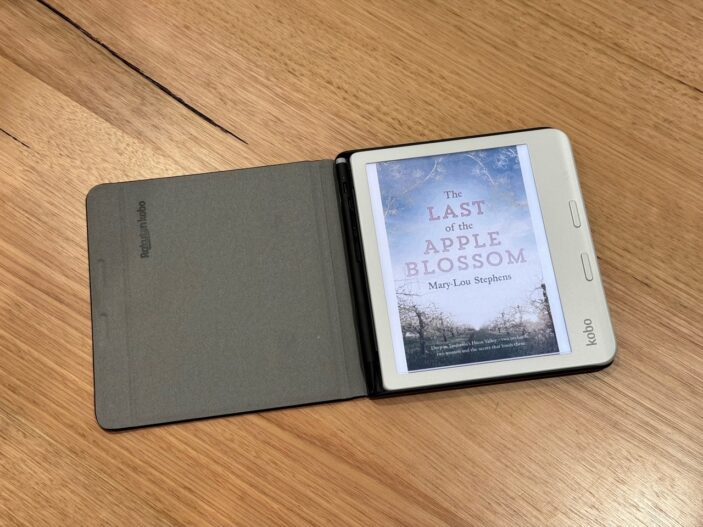
The Libra Colour puts out 150ppi (Pixels Per Inch) in colour and 300ppi in black and white. Things still look great in colour though, with the sheer amount of available colours helping everything pop on screen. While it might not mean much for your standard paperback books, covers and menus are now also displayed in colour, while the new Kobo Stylus 2 can be used to highlight and draw on pages in various colours, should you need to annotate and jot down notes.
While it’s not the most accurate paperlike plastic display, it’s fine to write on, but I must note that there is a tiny bit of latency at the best of times. When reading, the ComfortLight Pro, standard in previous Kobo models, also helps automatically adjust brightness in various situations and times of day, so that it never feels like a strain on the eyes. That side of things feels relatively safe in comparison, but I do appreciate the Kobo Libra Colour for introducing a more vibrant display that unlocks with it, a new list of features as a result.
Functionality
The same 32 GB of non-expandable storage is on board. This is hardly an issue for standard paperbacks, but comics and audiobooks will take up much more storage, which is worth keeping in mind. The adjustable brightness, pen colour and thickness can also be easily adjusted thanks to snappy drop-down menus, while the remaining navigation and menus will feel familiar to anyone who has used one of these in the past.
The newer 2GHz CPU practically doubles the power of the Libra 2, making things feel much more responsive in the hands. Kobo has certainly thought ahead and decided to balance this increase in power with that aforementioned upgraded battery, which is just over 25% larger, from 1,500mAh to 2,050mAh. While USB-C charging will take the Libra Colour from around 20-100% in just over an hour, you’ll be getting around 12-14 hours depending on your preferred brightness and viewing environment.
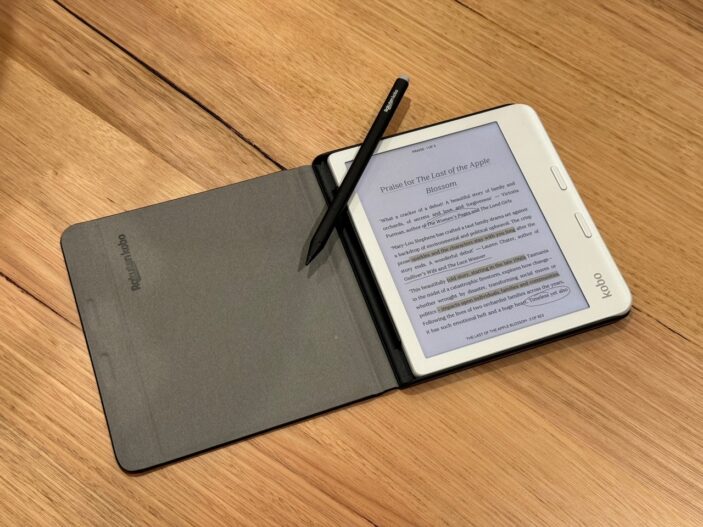
We’ve obviously touched on the new Kobo Stylus 2 as it adds to the e-reader in so many ways, but I must stress here that while fantastic, adds to that initial A$359.95 purchase by tacking on another A$119. That being said, the new pen can magnetically attach to the side of the e-reader, with newer cases leaving a special slot for it on the left-hand side.
It now allows for USB-C charging as well, making it lighter than the original pen, which required a single AAA battery. Writing is as easy as it sounds, while the top side of the pen can be used to erase unwanted annotations and highlights.
Like the previous Libra 2, the Kobo Libra Colour can also handle audiobooks, although these are still the specific Kobo audiobooks that can only be obtained via the Kobo Store or via a Kobo Plus subscription, which isn’t available everywhere just yet but is currently available here in Australia and in the US, UK, New Zealand and certain countries across Europe.
Software
The overall software experience feels as familiar as you would expect. EPUB files are thankfully easy to access, while 10 document types and four image types are available as standard, which allows for various text and comic files.
Users can even sign into their Dropbox and Google Drive storage facilities to transfer books over. It even works both ways, as the Kobo app on your phone can even transfer these back and forth, should you want them then and there. OverDrive is still available to all users who wish to borrow books with a valid library card instead. Pocket also allows users to sign into their account to utilise a browser plugin that can save online articles to the device itself.
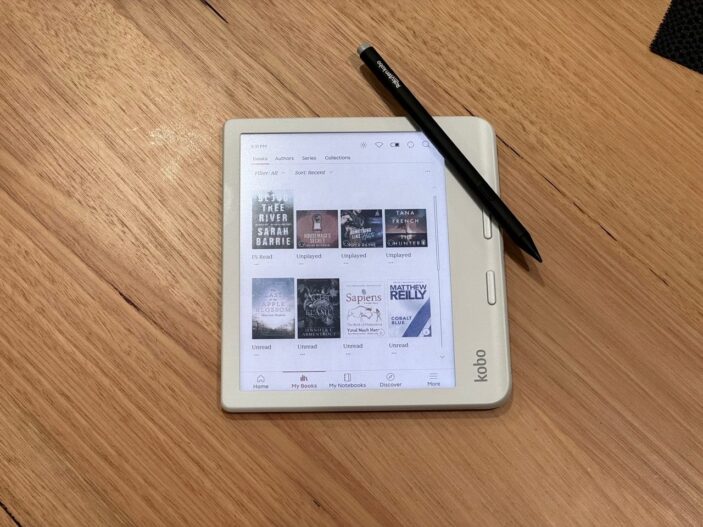
Should you lean into the Kobo Stylus 2, you can also access Kobo’s Advanced Notebooks, which can help you add diagrams and graphs to your notes, and even translate handwriting to text. My handwriting isn’t necessarily the nicest, but the Kobo Libra Colour translated everything with ease.
Verdict & Value
The Kobo Libra Colour is as solid an e-reader as you can get. But with the newer colour display and notetaking capabilities, it’s all the more impressive. While this might be worth weighing up, as those who don’t wish to take notes might not need to upgrade, it’s nice to see the Kobo Libra Colour taking things in a new direction.
The only real gripe you could argue here is that as the Kobo Stylus 2 costs an extra A$119 on top of that initial A$359.95 purchase, its usability might feel all the more similar if you’re not grabbing the pen as well.
At the end of the day, it’s hard to argue with the Kobo Libra Colour’s improvements when it’s firing on all cylinders. It’s lighter, more powerful and more vibrant at the best of times. If you’re after a new e-reader or are simply getting into the market, this is a fantastic place to start.
![]()
![]()
![]()
![]()
![]()
FOUR AND A HALF STARS (OUT OF FIVE)
Highlights: Packed with new features; Better display, battery and performance; the Kobo Stylus 2 is worth the price of admission
Lowlights: Not great for comic books; Pen is an extra purchase, but feels essential
Price: A$359.95
Review based on unit supplied by Rakuten Kobo and available now via their official website.
