
I’ve reviewed a few SteelSeries keyboards over the years, and they have ultimately become my go-to option for both general everyday use and gaming. I currently use a SteelSeries Apex Pro TKL as my daily driver, and it has not really disappointed me in the slightest. In many ways, the Apex 9 TKL is an incredibly competitive alternative, providing those sweet OptiPoint linear switches and a slim design and build. Make no mistake; this is a premium option, and at A$349 a highly recommended alternative to some higher-end competitors out there.
Design
Right out of the box, the Apex 9 TKL grabs your attention with its slim design. While its smaller TKL shape means it lacks the numerical keypad you’d normally find to the right of a full-sized keyboard, it’s still incredibly sleek with next to no bezels around the edge. It’s a great option if you’re like me, and always looking to save some space on the desk. Keep in mind, that this smaller TKL design also makes it a little cheaper than some full-sized alternatives, so it’s worth looking into if you’re seeking the most bang for your buck.

It lacks the display in the top right-hand corner for things like volume control but does include a scroll wheel and button, which can generally be customised to control a range of things via the SteelSeries GG Engine software. Its PBT keycaps are super durable and feel great on the fingers, while the per-key RGB and optical key switches are always a plus, although we’ll get into that in more detail soon.
Its adjustable tilt legs also give you three options to choose, from flat, half, and full extension. The only real downside to its design and performance for that matter is the need to be wired, which means you’ll need to consider if the admittedly tough braided USB-C cable would add to any clutter and confusion. It also lacks an included wrist rest, which I love on the Apex Pro TKL. But at the end of the day, a few SteelSeries keyboards have opted in for this slim design in recent years, and it’s been all the better for it.
Performance
The major selling point here is the OptiPoint linear optical switches. They include multiple actuation points, which can be adjusted to react at various pressure points. This means that response times can be adjusted, which helps more so when gaming.

You can choose between the standard 1.5mm actuation point or the rapid-fast 1mm for gaming, but I feel as though the latter option makes it a little hard to type. That 1mm actuation point certainly gives you the edge when gaming, but is ultimately a little too sensitive, particularly if you’re a messy typer like I am and tend to hit neighbouring keys rather frequently. Thankfully, you can switch between set gaming and typing modes on the fly, by holding down the SteelSeries key and selecting the I and O keys which light up orange.
Like the SteelSeries Pro keyboards, the Apex 9 TKL features swappable keycaps and switches. It’s a nice touch for the sake of variety and for enthusiasts, but you’re going to need to track down optical switches here. It’s not necessarily a bad thing, but there are fewer options out there when compared to your traditional mechanical switches. That being said, the process itself is made super easy, thanks to a PBT keycap puller tucked away in a compartment underneath the keyboard.
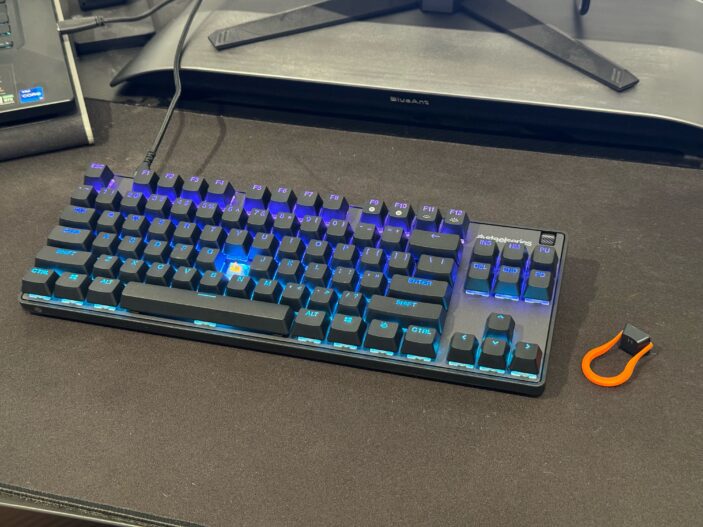
Ultimately, the Apex 9 TKL feels great to game with and type on thanks to some seriously reactive switches and durable keycaps. It’s simply hard to complain when everything at your fingertips feels this good.
Software
While this excerpt has been taken from our SteelSeries Apex Pro Mini Keyboard review, we believe it still largely applies here:
“Like other SteelSeries gaming peripherals, the ever-reliable SteelSeries GG app is here to allow virtually endless customisation options, from RGB lighting to assigning key functions and sensitivity. There’s not too much to cover though, as fans of the app will find it works here in very much the same way as it would with any other SteelSeries keyboards with similar functions.”
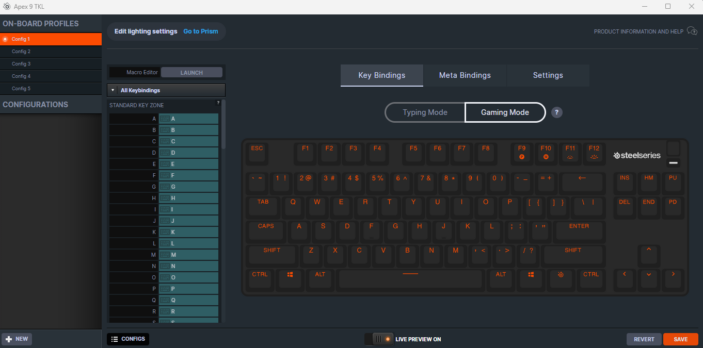
“The real draw here fine-tuning those sweet adjustable switches, which adapt on the fly and can be customised with a convenient slider, showing you the exact travel distance for each key. The ability to also assign these customisation options to multiple pre-set configurations makes it a breeze to switch between profiles when you’re delving into different genres of games or personally crafted control schemes., complete with their own RGB setups, macros and switch settings.”
Verdict & Value
If you’re looking for a high-end gaming keyboard that is sleek in its design and satisfying in its feel and general usability, the Apex 9 TKL provides the goods. Those OptiPoint linear switches are a huge selling point, and well worth investing in, should you want something for both gaming and typing.
As its flaws really come down to personal preference, the only thing you’ll have to come to grips with is that A$349 price tag. But when all is said and done, the Apex 9 TKL holds its own at every turn and key press.
![]()
![]()
![]()
![]()
![]()
FOUR STARS (OUT OF FIVE)
Highlights: Solid quality; Slim design; OptiPoint swappable switches are an absolute joy to use
Lowlights: Wired connection only; Premium price tag will scare off casual gamers
Manufacturer: SteelSeries
Price: A$349
Available: Now
Review based on unit supplied by SteelSeries.
